Concord Console
The console is a web application for managing and monitoring the server. It provides features for users to login and work with projects, secrets, processes and other entities.
The initial login screen simply prompts you for username and password. Typically, you log in with the credentials from your configured SSO/LDAP setup:
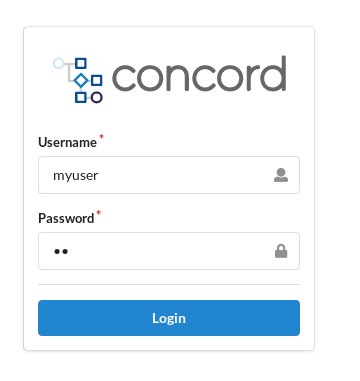
After successfully signing in, you are presented with an initial overview:
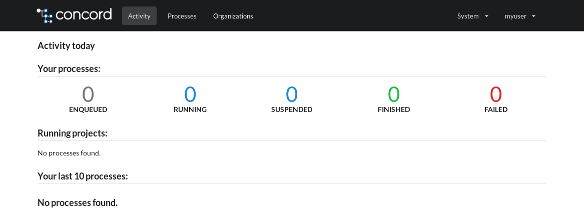
The top navigation bar includes a number of following elements.
- Activity: the initial overview page with recent Concord activity at a glance
- Processes: access the list of processes
- Organizations: access the list of organizations
- System: access links to documentation, version information and more about Concord
- Username: access your profile or log out
The main view displays aspects such as information about your processes, currently running projects and processes.

