Process
A process is the execution of a workflow defined by the combination of request data, a user’s files, project templates, and the contents of a repository. These four components result in a specific process that is executed. This process and its details can be inspected in the Concord Console.
A simple example can be the execution of a simple logging task to print Hello
World in the log as shown in the
quickstart.
The Concord Console provides comprehensive access to process data on the Processes list as well as in a separate view for a specific process.
Process Metadata
Metadata exposed in the process configuration can be used to customize the data shown in the process list. For example, specific variables from the metadata can be used in additional columns and/or filters.
The process list configuration can be set per project or per organization. For
example, if the process exposes myValue variable in the metadata, then in
order to a add myValue column to the project’s process list, the project’s
configuration can look like this:
$ curl -ikn -H 'Content-Type: application/json' \
-d @body.json \
http://concord.example.com/api/v1/org/MyOrg/project
where body.json is
{
"name": "MyProject",
"meta": {
"ui": {
"processList": [
{
"builtin": "status"
},
{
"builtin": "instanceId"
},
{
"source": "meta.myValue",
"caption": "My Value",
"searchType": "substring",
"searchValueType": "string"
},
{
"builtin": "initiator"
},
{
"builtin": "createdAt"
}
]
}
}
}
The process list should look like this:
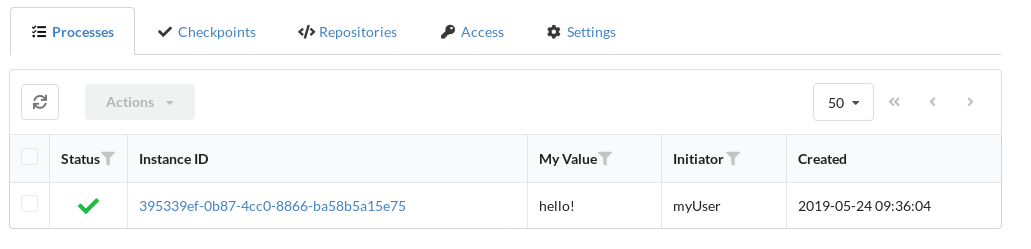
The processList value is a list of column definitions. Each column definition
has the following structure:
builtin- reference to one of the built-in columns. Built-in columns are useful to avoid repetition in column definitions;caption- string, the displayed name of the column. Mandatory for non-built-in columns;source- string, the value’s source in the process entry, mandatory. Metadata variables start with themeta.prefix;textAlign- optional, the alignment of the column’s caption:center,leftorright;collapsing- optional, boolean value. Iftruethe column will be resized down to the length of the data;render- optional, how the values should be rendered:process-status- as a status icon;process-link- with a link to the process’ details;project-link- with a link to the process’ project;repo-link- with a link to the process’ repository;timestamp- formatted as a date-time value;link- link to external resource.
searchValueType- optional, how the value should be treated when the filtering is used. Currently accepts onlystring;searchType- optional, how the filtering should work for this column:substring- partial match;equals- full match.
searchOptions- optional, a list of values for the dropdown element of the column filter. See the examples.
Built-in Columns
Concord Console provides several built-in column types, that can be used in the process list configuration:
status- the process’ status icon;instanceId- the process’ ID with a link to the process’ details;projectName- the process’ project with a link to the project’s process list;initiator- the process initiator’s user name;createdAt- date-time of the process creation.
Please note that repoName and lastUpdatedAt have been removed from the list of default columns.
You can still add them as custom columns as shown in the example below.
Examples
A column with a dropdown filter:
{
"meta": {
"ui": {
"processList": [
{
"source": "meta.myValue",
"caption": "My Value",
"searchType": "equals",
"searchValueType": "string",
"searchOptions": [
{
"value": "abc",
"text": "My ABC value"
},
{
"value": "xyz",
"text": "My XYZ value"
}
]
}
]
}
}
}
The column’s filter will look like this:
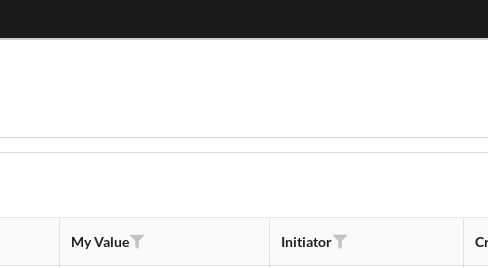
Custom columns repoName and lastUpdatedAt:
{
"name": "concord-pipeline",
"meta": {
"ui": {
"processList": [
{
"builtin": "status"
},
{
"builtin": "instanceId"
},
{
"render": "repoName",
"source": "repoName",
"caption": "Repository"
},
{
"source": "meta.myValue",
"caption": "My Value",
"searchType": "substring",
"searchValueType": "string"
},
{
"builtin": "initiator"
},
{
"builtin": "createdAt"
},
{
"render" : "timestamp",
"source" : "lastUpdatedAt",
"caption" : "Updated"
}
]
}
}
}

